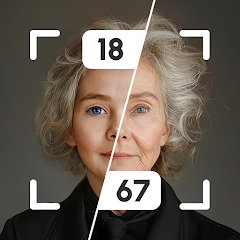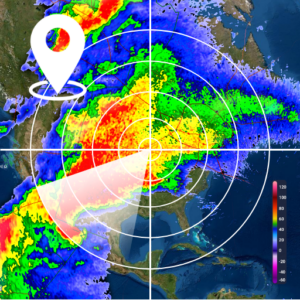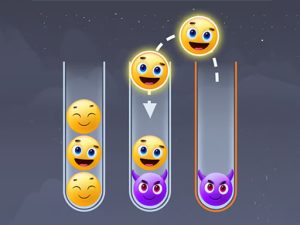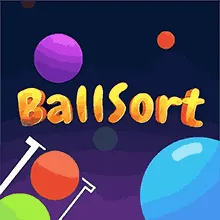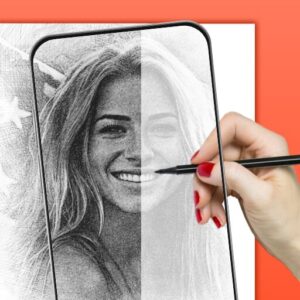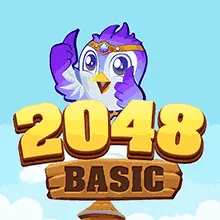How to play:
🎥 How to Use Screen Recorder Pro
Screen Recorder Pro is an easy-to-use app for capturing high-quality video recordings of your screen. Whether you’re creating tutorials, recording gameplay, or saving video calls, the app helps you capture everything on your screen effortlessly. Here’s how to get started:
Step 1: Download & Open the App
First, download Screen Recorder Pro from your app store. Once installed, open the app and grant it the necessary permissions like screen recording and audio recording. 📲📹
Step 2: Set Up Recording Preferences
Before you start recording, customize the settings:
Resolution: Choose the video resolution (720p, 1080p, or higher) for the quality of your recording.
Frame Rate: Adjust the frame rate (30 FPS or 60 FPS) depending on the smoothness you need, especially for gameplay.
Audio: Toggle between recording system audio, microphone audio, or both. Perfect for tutorials where you need to explain while recording. 🔧🎛️
Step 3: Start Recording
To begin, tap the “”Record”” button. The app will countdown (typically 3 seconds), giving you time to set up your screen. Once the countdown finishes, Screen Recorder Pro starts capturing everything on your screen, including any actions, taps, or movements. 🎬⏺️
Step 4: Pause or Stop Recording
Pause: If you need to take a break, tap the “”Pause”” button, then resume recording whenever you’re ready.
Stop: Tap the “”Stop”” button when you’re done. The recording will automatically save to the app’s gallery or a folder on your device. 🛑💾
Step 5: Edit Your Recording
After recording, you can edit the video within the app:
Trim: Cut unnecessary parts at the beginning or end of the video.
Add Text or Annotations: Insert text, captions, or highlights for better clarity.
Merge: Combine multiple clips if you recorded more than once. 🎬✂️
Step 6: Save & Export
Once your video is ready, save it to your device or export it directly to social media platforms, cloud storage, or send via messaging apps. The app allows you to choose the format (MP4, AVI, etc.) for easy sharing. 📤📲
Step 7: Additional Features
Facecam: If enabled, the app will record your face through the front camera while recording the screen. Great for reactions or video commentary.
Floating Widget: You can control the recording easily with a floating widget on your screen, making pausing or stopping more convenient during a recording. 🎥
🚀 Get Started with Screen Recorder Pro Today!
Whether you’re recording tutorials, streaming gameplay, or capturing important moments, Screen Recorder Pro makes it simple. Download now and start creating! 🎉📲
Description:
📽️ Screen Recorder Pro is your all-in-one solution for capturing, recording, and sharing every moment on your screen effortlessly. Whether you’re creating tutorials, recording gameplay, or capturing video calls, Screen Recorder Pro provides high-quality, smooth screen recording to meet all your needs. With intuitive controls and advanced features, recording your screen has never been easier. 🖥️🎬
🎥 Why Choose Screen Recorder Pro?
In the digital age, sharing what happens on your screen is essential for content creators, gamers, and professionals alike. Screen Recorder Pro takes the hassle out of screen recording, offering a powerful yet user-friendly platform to capture everything in stunning detail. 📲💻 Whether you’re looking to create video tutorials, showcase your gaming skills, or simply save important meetings, Screen Recorder Pro is the tool you need! 🎮💼
🌟 Key Features of Screen Recorder Pro
• High-Quality Video Recording: Enjoy recording your screen in full HD, 1080p resolution, with adjustable frame rates to suit your needs. Perfect for creating sharp, clear videos, whether you’re showcasing your gaming prowess or creating professional presentations. 🎬📸
• No Watermarks: With Screen Recorder Pro, your videos are free from any annoying watermarks, providing you with clean, professional-looking footage. 🧼✨
• Unlimited Recording Time: Record for as long as you need without any time restrictions! Perfect for long-form content like webinars, live streams, and tutorials. ⏳📚
• Audio Recording: Capture your internal system audio, external mic, or both at the same time! Perfect for commentary, instructional videos, or simply capturing the entire audio experience of your screen. 🎙️🔊
• Facecam Recording: Want to add a personal touch to your videos? Use the Facecam feature to overlay your face onto your recordings. This is ideal for gameplay recordings, presentations, or tutorials where you want to interact with your audience directly. 📹👤
⚙️ Customizable Recording Settings
• Flexible Resolution and Frame Rate: Choose from different resolutions (up to 1080p) and frame rates (up to 60 FPS) to ensure you get the perfect balance between quality and file size. Whether you’re recording fast-paced action or a simple tutorial, your video will look smooth and professional. 📊🎥
• Adjustable Bitrate: Control the quality and size of your recordings by adjusting the bitrate. This helps optimize storage while maintaining high video quality. 🛠️💾
•v Floating Controls: Start, pause, and stop recording with the touch of a button using the floating control panel that stays accessible no matter what you’re doing on your device. It’s discreet, out of the way, but always ready to record. 🖲️🎯
• Countdown Timer: Need a few seconds to prepare? Use the customizable countdown timer before recording starts to get everything in place, perfect for a professional start to your videos. ⏱️📹
🎮 For Gamers & Content Creators
• Lag-Free Game Recording: Record your gameplay without worrying about lag or performance drops. Screen Recorder Pro is optimized for gaming, ensuring smooth, seamless recordings even during the most intense moments. 🕹️🔥
•Live Streaming: Stream your screen directly to platforms like YouTube, Facebook, and Twitch with just a few clicks. Engage with your audience in real-time and broadcast your gaming sessions, presentations, or live tutorials. 📡🎮
✂️ Built-In Editing Tools
• Video Trimming: Cut out unnecessary parts from your recordings to keep only the most important moments. Quickly trim your videos within the app, no external tools required. ✂️🎞️
• Add Text & Annotations: Annotate your screen recordings with text, shapes, and arrows. This is especially useful for creating tutorials or explanatory videos, guiding your viewers step by step. 📝🔍
• Add Music: Spice up your recordings by adding background music directly within the app. Choose from preloaded tracks or import your own music to add atmosphere to your content. 🎶🎧
• Stickers & Filters: Personalize your recordings with fun stickers and filters! Add some flair to your videos to make them more engaging and entertaining. 🎨🌟
✨ Easy Sharing & Cloud Sync
• One-Click Sharing: Share your videos directly from the app to social media platforms like YouTube, Facebook, Instagram, or email them to friends and colleagues. Get your content out there with minimal effort! 🚀📲
• Cloud Backup: Store your recordings in the cloud, keeping them safe and accessible across devices. With integrations for Google Drive, Dropbox, and more, you’ll never lose an important recording again. ☁️🔄
• Multiple File Formats: Export your videos in popular formats like MP4, MOV, and AVI, ensuring compatibility across devices and platforms. 🎥📁
👩🏫 Perfect for Professionals & Educators
• Record Presentations: Capture your screen while delivering presentations, complete with audio and annotations. Perfect for remote work, training videos, and online classes. 📊🖥️
• Document Meetings & Video Calls: Never miss a detail by recording your Zoom, Skype, or Teams meetings for future reference or sharing with colleagues. 📞🗂️
• Create Tutorials: Develop professional, step-by-step tutorials that walk viewers through complex tasks with ease. Annotate and highlight important details to ensure clarity and engagement. 🧑💻📚
🛠️ Additional Tools
• Scheduled Recording: Set the app to automatically start and stop recording at a specific time, perfect for capturing webinars or online events while you’re away. ⏰📅
• Screenshot Capture: Take high-quality screenshots during recording or as a standalone feature to quickly capture important moments on your screen. 📸🖼️
Screen Recorder Pro is the ultimate solution for anyone looking to capture their screen with ease, precision, and flexibility. Whether you’re a gamer, content creator, professional, or educator, this app is designed to meet your unique needs. With its wide range of features, customization options, and intuitive interface, it’s never been easier to record your screen in style.
Download Screen Recorder Pro now and start creating high-quality videos today! 🎥📲